Resource share: RALPH instead of Rosetta@home?
Message boards : Number crunching : Resource share: RALPH instead of Rosetta@home?
| Author | Message |
|---|---|
|
Dimitris Hatzopoulos Send message Joined: 16 Feb 06 Posts: 31 Credit: 2,308 RAC: 0 |
How should we do it? Is RALPH running same WUs as R@H, with the newer executable code, in which case I set "No new work" for R@H and continue with RALPH-only? Or is RALPH just test WUs with more or less "random" data, just to test things. In which case I'd keep RALPH with relatively small resource share? |
|
rbpeake Send message Joined: 16 Feb 06 Posts: 19 Credit: 3,370 RAC: 0 |
How should we do it? I run mostly Rosetta because that is the science research application, and put a lower resource share on Ralph. But it is a matter of personal preference of course. :) |
|
pisi78 Send message Joined: 16 Feb 06 Posts: 7 Credit: 2,020 RAC: 0 |
maybe is better to don't give credits at all :) or maybe to not export stats, so the credit concern is no more. |
|
Dimitris Hatzopoulos Send message Joined: 16 Feb 06 Posts: 31 Credit: 2,308 RAC: 0 |
How should we do it? Sure, but if RALPH is supposed to also test against the 1% bug, we would need to run the PC WITHOUT the "Leave in mem when preempted" option, in which case the ordinary Rosetta WUs will bomb. After setting "Leave in mem when preempted" to "No", I just had a R WU bomb with "Computational error" after 7+ hr of CPU time... So, if I understand correctly, running both Rosetta and RALPH on same PC with same BOINC settings would be counter-productive. And btw, as far as I can tell, there is no way to change the "leave app in memory" per project or per PC or per location (home/work/school). So, it seems to me at first glance, that the ONLY way to test RALPH for the "Leave in mem" issue, without killing Rosetta's WUs, would be to test RALPH on a PCs that only run RALPH (not R@H) and any projects unaffected by this setting, but which don't share Rosetta on other PCs (so I can set RALPH settings to "Leave app in mem" to "No", but this setting won't "propagate" to the R@H production PCs). Maybe I am missing something? |
|
Dimitris Hatzopoulos Send message Joined: 16 Feb 06 Posts: 31 Credit: 2,308 RAC: 0 |
Just to clarify previous comments, I'm not talking about credits AT ALL. It's only about the technical aspects of running RALPH and R@H side by side on the same PC or on PCs sharing some projects, so the "leave app in mem"=NO setting for RALPH can "spill-over" and break R@H WUs. |
|
genes Send message Joined: 16 Feb 06 Posts: 45 Credit: 43,706 RAC: 20 |
"Leave in Memory" setting is under *General* preferences, not Ralph@Home preferences. You can set up different sets of preferences for Work, Home, School, ---. I set up "School" to have NO for Leave in Memory, and have 1 machine set to School. You should not run Rosetta on that machine, since it will error out. Other Boinc projects seem to be able to handle it, though. I have CPDN, Einstein, Seti, and Seti Beta on that machine, happily co-existing. [edit]The [Work, Home, School, ---] settings apply to the entire machine, so all projects on that machine will run with those settings. Other machines can be set to different places, and will use different settings. If you only have one machine running BOINC, it really doesn't matter which location you use, just use the default. But you cannot then separate general preferences. They propagate to all projects. [/edit] [edit] I read this section more carefully, so I'll try to help clear up the misunderstanding:
This is true. but which don't share Rosetta on other PCs (so I can set RALPH settings to "Leave app in mem" to "No", but this setting won't "propagate" to the R@H production PCs). This is not true. Set other non-Ralph PC's to a different location and the other projects will run according to that location. It goes by machine. You can even run Ralph on those, but you won't be testing the "leave in Memory" setting. You can test the run time there. [/edit] Enjoy. 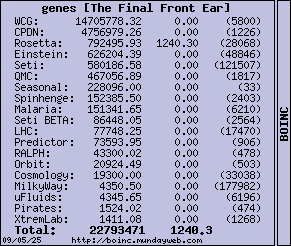
|
|
Dimitris Hatzopoulos Send message Joined: 16 Feb 06 Posts: 31 Credit: 2,308 RAC: 0 |
genes, thx for info, now that I had more time, I played with RALPH settings to find how to do separate configs, without having settings "spill over". I've set the 1 PC which joined RALPH to "work" and "work"'s general settings include the "Leave app in memory when preempted"=NO. I'm not going to run R@H on this one for the time being (as long as I want to test if R v4.84 solved the issue we have with R v4.81) Apparently a host (PC) can be in location "work" for project X and in location "home" for project Y (had to look in account_*.xml files, field "host_venue") |
|
genes Send message Joined: 16 Feb 06 Posts: 45 Credit: 43,706 RAC: 20 |
genes, thx for info, now that I had more time, I played with RALPH settings to find how to do separate configs, without having settings "spill over". Dimitris, I just had a 4.84 crash, so the outlook is not good. This "work for project X and home for project Y" business has caused me no end of confusion since I am now running 8 PC's and a good assortment of projects. Managing all of their settings and deciding which project to update from is a *real pain*. I don't think Boinc was supposed to work that way, but it can end up that way, depending on the projects involved, and possibly each one's version of the server software. The projects are supposed to communicate with each other and propagate settings from the last one you changed. This assumes that you have joined *each one* with the same exact email address. (At least that's my understanding of it.) BTW, I thoroughly enjoyed your web page with details on all the projects. Thanks! 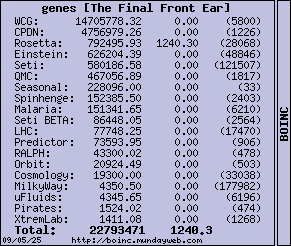
|
|
pisi78 Send message Joined: 16 Feb 06 Posts: 7 Credit: 2,020 RAC: 0 |
it's possible to configure a single host without the mess of home - work - school configurations. simply stop the boinc app, make a backup copy of global_prefs.xml that is in the main boinc folder and remove or add this line if you want or not to leave the application in memory. <leave_apps_in_memory/> naturally if you change the general prefs again with a project website, in the next contact it will be overwritten. |
 Astro AstroSend message Joined: 16 Feb 06 Posts: 141 Credit: 32,977 RAC: 0 |
it's possible to configure a single host without the mess of home - work - school configurations. The only way you can do that is if you only have one host. There's been discussions about placing the prefs on the client side. Currently it's been decided to leave them on the server side. |
 Carlos_Pfitzner Carlos_PfitznerSend message Joined: 16 Feb 06 Posts: 182 Credit: 22,792 RAC: 0 |
There's been discussions about placing the prefs on the client side. Currently it's been decided to leave them on the server side. *What is need them, is having more than "work home school" to play *the optimum was if we had individual settings for each pc, but at least a dozen off different names, to use accordding each group of pcs is located, so we can set via web addequate preferences for each group For example: kitchen, bedroom, balcony, bathroom, terrace, back yard, garage, garden, hearth, dining room, room of the employee, basement, covering, chicken coop, aquarium, orchard, vegetable garden, etc. ps: how about ? "use separate preferences for _________" we name it Click signature for global team stats  
|
|
Ingleside Send message Joined: 18 Feb 06 Posts: 6 Credit: 243 RAC: 0 |
BOINC v5.3.18 added support for using global_prefs_override.xml, this will override any of the global preferences you specifies on the computer you've added this file. But, the BOINC Manager haven't yet got support to re-read this file, so only works by re-starting BOINC. So, if example normally leaves application in memory but wants to override on the RALPH-computer, just make yourself a global_prefs_override.xml with: <global_preferences> <leave_apps_in_memory>0</leave_apps_in_memory> </global_preferences> |
|
Yeti Send message Joined: 19 Feb 06 Posts: 32 Credit: 316,371 RAC: 853 |
|
 UBT - Halifax--lad UBT - Halifax--ladSend message Joined: 15 Feb 06 Posts: 29 Credit: 2,723 RAC: 0 |
I would assume all WU's are to test for bugs and fixes rather than science as Rosetta does the science and RALPH is set upto test things. Have you got BOINC 5.3.28?? as that is needed for the new app of RALPH Join us in Chat (see the forum) Click the Sig  Join UBT |
 anders n anders nSend message Joined: 16 Feb 06 Posts: 166 Credit: 131,419 RAC: 0 |
I would assume all WU's are to test for bugs and fixes rather than science as Rosetta does the science and RALPH is set upto test things. 5.3.28 is found here http://boinc.berkeley.edu/download.php?dev=1 Anders n |
|
BennyRop Send message Joined: 11 Mar 06 Posts: 14 Credit: 674 RAC: 0 |
And if you have a machine that regularly has errors while running Rosetta, then switching that machine to Ralph will help track down bugs in the client, or encourage methods of identifying which machines can't handle certain types of work units. (i.e. Memory issues - when the WU requires more ram than the machine has). |
Message boards :
Number crunching :
Resource share: RALPH instead of Rosetta@home?

©2025 University of Washington
http://www.bakerlab.org
