minirosetta v1.55 bug thread
Message boards : RALPH@home bug list : minirosetta v1.55 bug thread
| Author | Message |
|---|---|
![View the profile of [Toscana]SickBoy88 Profile](https://ralph.bakerlab.org/img/head_20.png) [Toscana]SickBoy88 [Toscana]SickBoy88Send message Joined: 27 Jan 09 Posts: 3 Credit: 17,581 RAC: 0 |
In fact in this WU https://ralph.bakerlab.org/result.php?resultid=1278720 the graphic dont work. |
|
HA-SOFT, s.r.o. Send message Joined: 19 Jan 09 Posts: 6 Credit: 19,644 RAC: 0 |
Wow! Can confirm that my W2008 X64 server works ok for version 1.55. Good to know it before preparing my new blade with 20 cores. |
 Brotherbard BrotherbardSend message Joined: 16 Feb 06 Posts: 15 Credit: 76,109 RAC: 0 |
I have 4 1.55 workunits that all start great even with weekday time limits set. Still waiting for them to finish. Looking at the graphics app it looks like it has the same error as the main app. Here is the gdb output: Initializing options.... ok Loaded options.... ok Processed options.... ok core.init: command: /Library/Application Support/BOINC Data/projects/ralph.bakerlab.org/minirosetta_graphics_1.54_i686-apple-darwin core.init: 'RNG device' seed mode, using '/dev/urandom', seed=-1656248255 seed_offset=0 real_seed=-1656248255 Initializing random generators... ok core.init.random: RandomGenerator:init: Normal mode, seed=-1656248255 RG_type=mt19937 Initialization complete. Opened semaphore Breakpoint 1, 0x9603b4a9 in malloc_error_break () (gdb) bt #0 0x9603b4a9 in malloc_error_break () #1 0x96036497 in szone_error () #2 0x95f60463 in szone_free () #3 0x95f602cd in free () #4 0x000a7cb6 in WEEK_PREFS::~WEEK_PREFS () #5 0x007d24a9 in GLOBAL_PREFS::~GLOBAL_PREFS () #6 0x001ad5a8 in get_shmem_name () #7 0x001ad634 in boinc_graphics_get_shmem () #8 0x00085dd8 in protocols::boinc::Boinc::attach_shared_memory () #9 0x000074b9 in app_graphics_init () #10 0x0000ca75 in boinc_graphics_loop () #11 0x000087f6 in main () And the stderrgfx.txt has a "Non-aligned pointer being freed (2)" error for each of the weekday setting just like the science app did. The graphics start up fine if the weekday prefs are not set when BOINC first starts up. But if the prefs were set when I started BOINC then even if I reset the preferences the graphics apps will still not start up. --Nathan |
 Brotherbard BrotherbardSend message Joined: 16 Feb 06 Posts: 15 Credit: 76,109 RAC: 0 |
The 4 workunits have run to completion successfully. https://ralph.bakerlab.org/results.php?userid=82 --Nathan |
 cenit cenitSend message Joined: 26 Apr 08 Posts: 5 Credit: 25,392 RAC: 0 |
i've some new 1.56 WUs with really nice graphics! |
|
svincent Send message Joined: 4 Apr 08 Posts: 34 Credit: 51,768 RAC: 0 |
Task: 1283328 Workunit: 1117100 Name: testD_cc_1_8_nocst4_hb_t360__IGNORE_THE_REST_2DO9A_7_7074_1_1 OS: Mac OS X 10.4.11 failed at initialization <core_client_version>6.2.18</core_client_version> <![CDATA[ <message> process exited with code 1 (0x1, -255) </message> <stderr_txt> BOINC:: Initializing ... ok. [2009- 1-30 7: 3:49:] :: BOINC :: boinc_init() BOINC:: Setting up shared resources ... ok. BOINC:: Setting up semaphores ... ok. BOINC:: Updating status ... ok. BOINC:: Registering timer callback... ok. BOINC:: Worker initialized successfully. Registering options.. Registered extra options. Initializing core... Initializing options.... ok ERROR: Unique best command line context option match not found for -user_tag </stderr_txt> ] (edited for readabilty) |
|
I _ quit Send message Joined: 13 Jan 09 Posts: 44 Credit: 88,562 RAC: 0 |
since we are on 1.56 now, should there be a new thread for that? btw..very interesting color choice for the accepted energy line and the other line above the rmsd box. what does the blue and yellow mean and isn't there a purplish color in there as well? just completed 2 of the 1.56 tasks with no problems on 4 hr run time. |
|
AdeB Send message Joined: 22 Dec 07 Posts: 61 Credit: 161,367 RAC: 0 |
This task was valid and it got credit, but there are some error messages in stderr out: ... Starting work on structure: S_shuffle_00012 <--- F_00007_0000861_0 Fullatom mode .. Hbond tripped. ERROR: dis==0 in pairtermderiv! ERROR:: Exit from: src/core/scoring/methods/PairEnergy.cc line: 338 called boinc_finish ... AdeB |
 Paul D. Buck Paul D. BuckSend message Joined: 14 Jan 09 Posts: 62 Credit: 33,293 RAC: 0 |
Well, I am so disappointed ... no failure from any system ... sigh ... some other folks have all the fun ... I suppose that is good news ... but seriously, running on 3-4 systems and not a failure in sight... Almost as sad is that I have been running Rosetta on all systems but the linux box (too slow) and no failures there either ... |
 Paul D. Buck Paul D. BuckSend message Joined: 14 Jan 09 Posts: 62 Credit: 33,293 RAC: 0 |
HOLD THE PRESSES! I got one failure Windows XP Pro (32-bit), i7 ... Unhandled Exception Detected... App version 1.56 ... no idea what the gobble-de-gook is about the error for the rest of it ... AT LAST ... Of course it will be no fun if this is another of those .. "cannot reproduce" errors ... {edit} You know how we can attract testers ... crashed tasks get paid for by the project ... especially if the data finds a bug ... just a thought ... :) |
|
Aegis Maelstrom Send message Joined: 19 Jan 09 Posts: 12 Credit: 4,751 RAC: 0 |
Version 1.55, Task _CAPRI17_T39_1_.sjf_br_both_docking.protocol__7228_269_0. Repeated "exited with zero status but no 'finished' file" problem. BOINC logs: 2009-01-31 00:48:10|ralph@home|Starting _CAPRI17_T39_1_.sjf_br_both_docking.protocol__7228_269_0 2009-01-31 00:48:22|ralph@home|Starting task _CAPRI17_T39_1_.sjf_br_both_docking.protocol__7228_269_0 using minirosetta version 155 (...) 2009-01-31 01:04:19|ralph@home|Task _CAPRI17_T39_1_.sjf_br_both_docking.protocol__7228_269_0 exited with zero status but no 'finished' file 2009-01-31 01:04:19|ralph@home|If this happens repeatedly you may need to reset the project. 2009-01-31 01:05:12|ralph@home|Restarting task _CAPRI17_T39_1_.sjf_br_both_docking.protocol__7228_269_0 using minirosetta version 155 (...) 2009-01-31 01:14:32|ralph@home|Task _CAPRI17_T39_1_.sjf_br_both_docking.protocol__7228_269_0 exited with zero status but no 'finished' file 2009-01-31 01:14:32|ralph@home|If this happens repeatedly you may need to reset the project. 2009-01-31 01:14:49|ralph@home|Restarting task _CAPRI17_T39_1_.sjf_br_both_docking.protocol__7228_269_0 using minirosetta version 155 (...) 2009-01-31 01:31:09|ralph@home|Task _CAPRI17_T39_1_.sjf_br_both_docking.protocol__7228_269_0 exited with zero status but no 'finished' file 2009-01-31 01:31:09|ralph@home|If this happens repeatedly you may need to reset the project. 2009-01-31 01:32:25|ralph@home|Sending scheduler request: To fetch work. Requesting 1173 seconds of work, reporting 0 completed tasks (...) 2009-01-31 01:48:42|ralph@home|Task _CAPRI17_T39_1_.sjf_br_both_docking.protocol__7228_269_0 exited with zero status but no 'finished' file 2009-01-31 01:48:42|ralph@home|If this happens repeatedly you may need to reset the project. 2009-01-31 01:49:46|ralph@home|Restarting task _CAPRI17_T39_1_.sjf_br_both_docking.protocol__7228_269_0 using minirosetta version 155 (...) 2009-01-31 02:06:39|ralph@home|Task _CAPRI17_T39_1_.sjf_br_both_docking.protocol__7228_269_0 exited with zero status but no 'finished' file 2009-01-31 02:06:40|ralph@home|If this happens repeatedly you may need to reset the project. 2009-01-31 02:07:45|ralph@home|Restarting task _CAPRI17_T39_1_.sjf_br_both_docking.protocol__7228_269_0 using minirosetta version 155 (...) 2009-01-31 02:15:11|ralph@home|Task _CAPRI17_T39_1_.sjf_br_both_docking.protocol__7228_269_0 exited with zero status but no 'finished' file 2009-01-31 02:15:11|ralph@home|If this happens repeatedly you may need to reset the project. 2009-01-31 02:15:28|ralph@home|Restarting task _CAPRI17_T39_1_.sjf_br_both_docking.protocol__7228_269_0 using minirosetta version 155 (...) 2009-01-31 02:31:56|ralph@home|Task _CAPRI17_T39_1_.sjf_br_both_docking.protocol__7228_269_0 exited with zero status but no 'finished' file 2009-01-31 02:31:56|ralph@home|If this happens repeatedly you may need to reset the project. 2009-01-31 02:31:56|ralph@home|Temporarily failed upload of _CAPRI17_T39_2_.sjf_br_one_docking.protocol__7228_256_0_0: connect() failed 2009-01-31 02:33:18|ralph@home|Restarting task _CAPRI17_T39_1_.sjf_br_both_docking.protocol__7228_269_0 using minirosetta version 155 (...). As you may see, quite a waste of computing time. Before of that, other CAPRI17 task finished without any visible problems. Finally the scheduler closed a time window for RALPH and started another project. It was over 24 minutes, over 17% completed (however this last number is not really meaningful). What is interesting, boinccmd.exe --get_results claimed it was current CPU time 1455 sec, such as final CPU time, but the checkpoint CPU time was 1252 sec. Finally I turned the RALPH on in the morning just to see what happens: 2009-01-31 11:34:25|ralph@home|Restarting task _CAPRI17_T39_1_.sjf_br_both_docking.protocol__7228_269_0 using minirosetta version 155 2009-01-31 11:34:39|ralph@home|Computation for task _CAPRI17_T39_1_.sjf_br_both_docking.protocol__7228_269_0 finished. It has finished with a so-called success, however with 2 decoys, low credit and a "Too many restarts with no progress. Keep application in memory while preempted." notice. I hope it helps. Best Regards and have a nice weekend! a.m. |
|
AdeB Send message Joined: 22 Dec 07 Posts: 61 Credit: 161,367 RAC: 0 |
since we are on 1.56 now, should there be a new thread for that? Triggered by this message i tried to look at the graphics of task 1285083, but the graphics screen didn't open. I'm running Gentoo linux on a AMD Athlon XP with 512MB memmory. In version 1.54 the graphics did work, the only problem there (and in previous versions) was the presentation of Total credit and RAC. 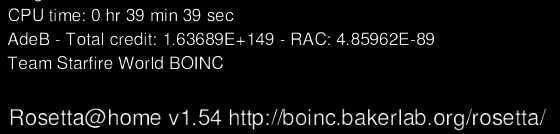 |
 Paul D. Buck Paul D. BuckSend message Joined: 14 Jan 09 Posts: 62 Credit: 33,293 RAC: 0 |
On OS-X, no graphics with 1.56 ... so I too have the problem with graphics as AdeB reported below for Linux... |
|
Tonno Send message Joined: 23 Nov 06 Posts: 16 Credit: 49,841 RAC: 0 |
Compute error <core_client_version>6.4.5</core_client_version> <![CDATA[ <message> - exit code -1073741819 (0xc0000005) </message> <stderr_txt> [2009- 1-31 18: 7:40:] :: BOINC:: Initializing ... ok. [2009- 1-31 18: 7:40:] :: BOINC :: boinc_init() BOINC:: Setting up shared resources ... ok. BOINC:: Setting up semaphores ... ok. BOINC:: Updating status ... ok. BOINC:: Registering timer callback... ok. BOINC:: Worker initialized successfully. Registering options.. Registered extra options. Initializing core... Initializing options.... ok Options::initialize() Options::adding_options() Options::initialize() Check specs. Options::initialize() End reached Loaded options.... ok Processed options.... ok Initializing random generators... ok Initialization complete. Setting WU description ... Unpacking zip data: ../../projects/ralph.bakerlab.org/minirosetta_database_rev26003.zip Unpacking WU data ... Unpacking data: ../../projects/ralph.bakerlab.org/mtyka_lr5_D_score12_normal.zip Setting database description ... Setting up checkpointing ... Initializing score function: Initializing relax mover: Starting protocol... BOINC:: Worker startup. Starting watchdog... Watchdog active. Starting work on PDB structure: S_rb1_2d4f_native_0000_withcon_00001 <--- S_rb1_2d4f_native_0000.pdb Unhandled Exception Detected... - Unhandled Exception Record - Reason: Access Violation (0xc0000005) at address 0x005124B3 write attempt to address 0x3FF00000 Engaging BOINC Windows Runtime Debugger... |
 Paul D. Buck Paul D. BuckSend message Joined: 14 Jan 09 Posts: 62 Credit: 33,293 RAC: 0 |
- Unhandled Exception Record - Yea! Two of us with the same address! Maybe it is not random after all .... :) |
|
Tonno Send message Joined: 23 Nov 06 Posts: 16 Credit: 49,841 RAC: 0 |
The 1.57 version doesn't show the protein in the searching box. |
 cenit cenitSend message Joined: 26 Apr 08 Posts: 5 Credit: 25,392 RAC: 0 |
The 1.57 version doesn't show the protein in the searching box. same here |
 robertmiles robertmilesSend message Joined: 13 Jan 09 Posts: 103 Credit: 331,865 RAC: 0 |
In this workunit running under 1.56: https://ralph.bakerlab.org/workunit.php?wuid=1138646 The graphics works, but whenever it switches to the stick figure display, the Low Energy and Native sections of the graphics window get rather dim. Also, it's a candidate for long-running models - at 4 hours 52 minutes into the requested 6 hours CPU time, it's still on model 2, step 81002, stage MoverBase-Minimization. I already have some 1.57 workunits in the queue, so when they start, I'll try to check if they give similar results. |
 Paul D. Buck Paul D. BuckSend message Joined: 14 Jan 09 Posts: 62 Credit: 33,293 RAC: 0 |
The searching box has the image in OS-x, but not in Windows XP in version 1.57 ... but at least the window comes up ... |
 robertmiles robertmilesSend message Joined: 13 Jan 09 Posts: 103 Credit: 331,865 RAC: 0 |
In this workunit running under 1.56: This workunit is now finished, and sucessful. However when shutting down the graphics, I thought I noticed a significant discrepancy between progress reported by the graphics window and progress reported by the BOINC manager for this workunit. The above progress figures are those from the graphics window. |
Message boards :
RALPH@home bug list :
minirosetta v1.55 bug thread

©2025 University of Washington
http://www.bakerlab.org